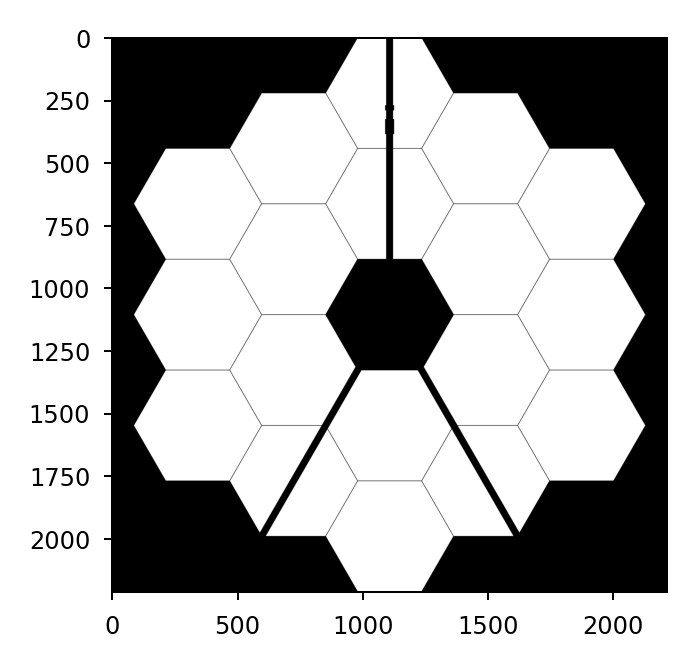Apertures and masks#
Lentil expects apertures and masks to be described in a discretely sampled array-like format - most commonly in the form of a NumPy array. Portions of the array with values greater than one are assued to be transmissive while portions of the array that are zero are assumed to be opaque.
Aperture or mask shapes can be loaded from a file, created manually, or constructed using one or more of Lentil’s functions for drawing common shapes in an array.
Basic shapes#
Lentil provides a number of functions for drawing basic shapes in arrays. Multiple arrays can be combined to create more complicated shapes.
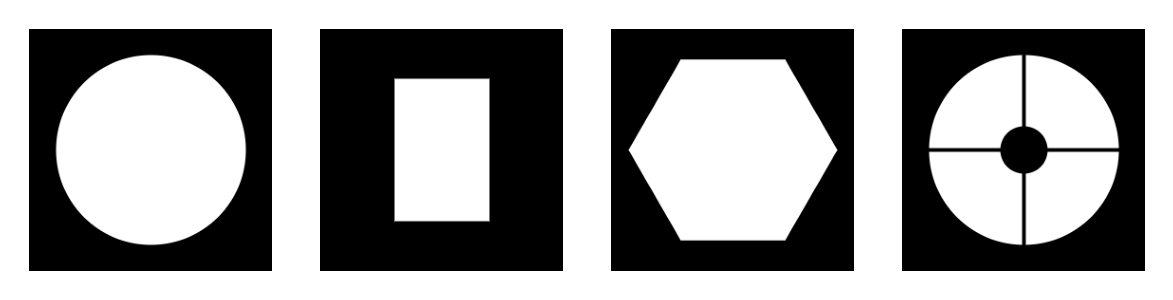
Basic antialiasing is supported (and is enabled by default):

The core shape functions also support shifting the center of the shape arbitrarily relative to the center of the array. The shift is defined in terms of (row, col).
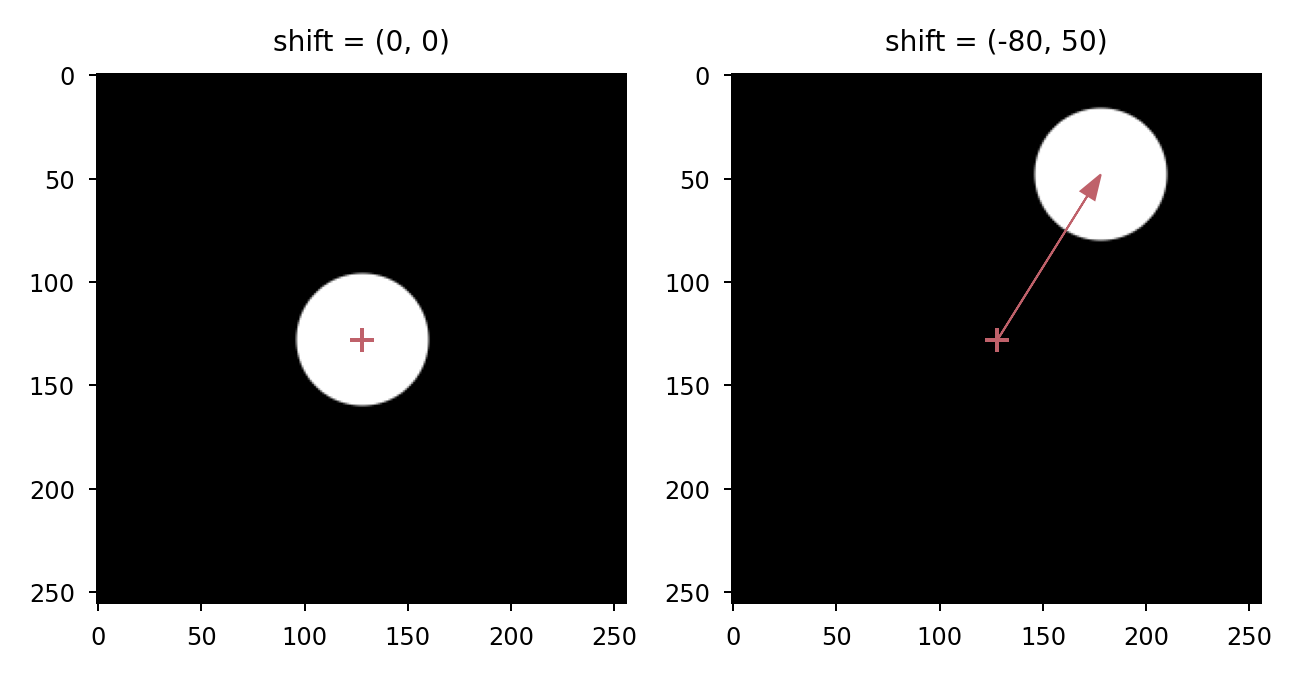
Circle#
Draw a circle with circle():
>>> circ = lentil.circle(shape=(256,256), radius=100)
>>> plt.imshow(circ, cmap='gray')
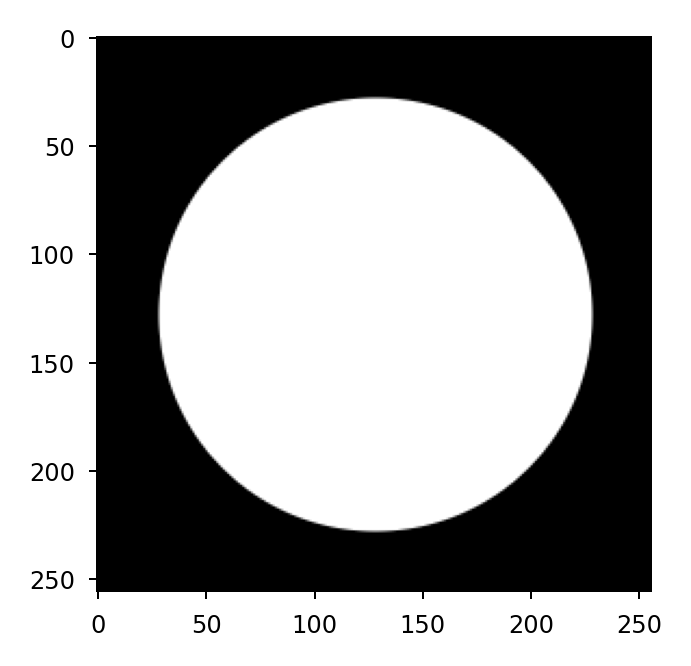
Rectangle#
Draw a rectangle with rectangle():
>>> rect = lentil.rectangle(shape=(256,256), width=200, height=100)
>>> plt.imshow(rect, cmap='gray')
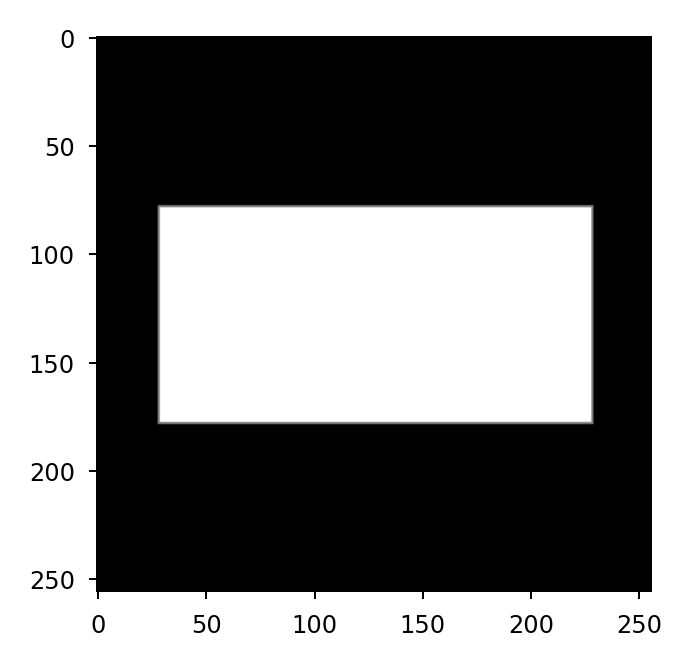
Hexagon#
Draw a hexagon with hexagon():
>>> hex = lentil.hexagon(shape=(256,256), radius=75)
>>> plt.imshow(hex, cmap='gray')
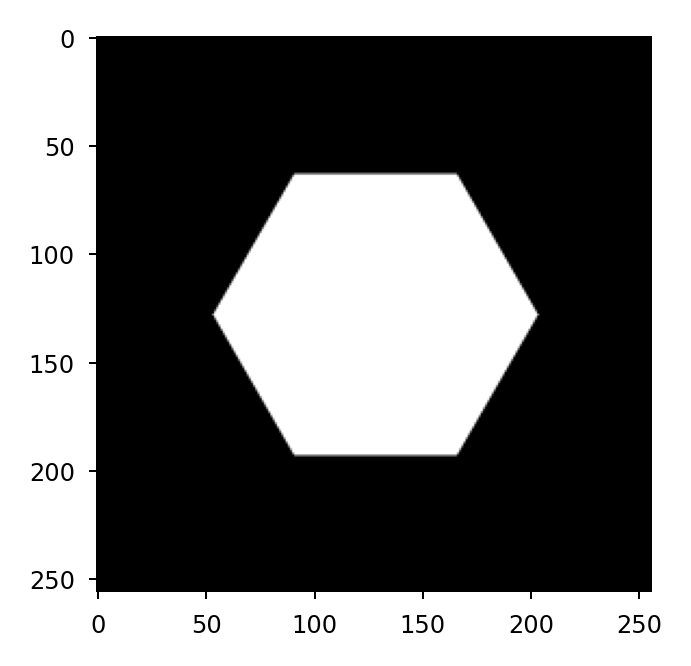
Spider#
Draw a spider with spider():
>>> spider = lentil.spider(shape=(256,256), width=3, angle=30)
>>> plt.imshow(spider, cmap='gray')
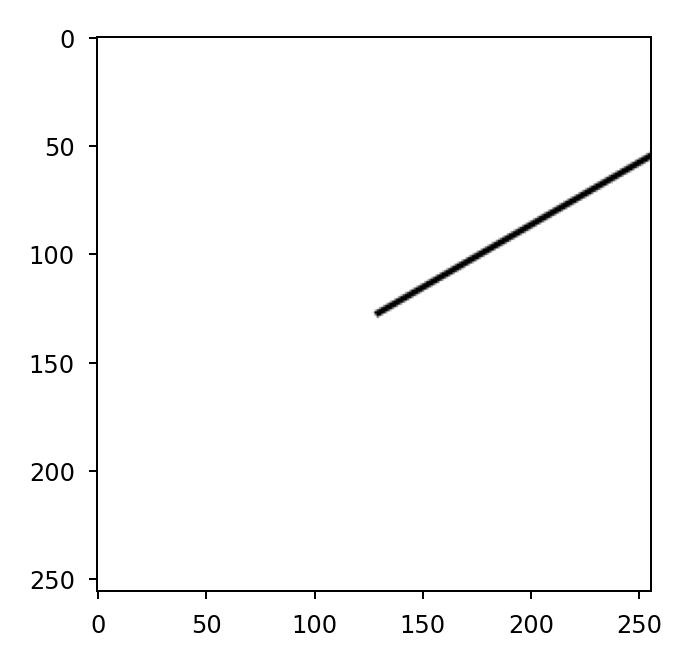
Composite apertures#
Because the core shape functions simply return NumPy arrays, it is possible to create more complicated shapes by combining multiple arrays together. Below is an example of how to draw the Hubble mask:
# dimensions from Tiny Tim (Krist & Hook 2011)
outer_diam = 2.4
central_obsc = .33
spider = 0.0264
mount_diam = 0.13
mount_dist = 0.8921
shape = (256, 256)
pixelscale = 0.01
npix_outer = outer_diam/pixelscale
npix_inner = (outer_diam * central_obsc)/pixelscale
npix_spider = spider/pixelscale
npix_mount = mount_diam/pixelscale
npix_mount_dist = npix_outer * mount_dist / 2
# primary mirror
hubble_outer = lentil.circle(shape, radius=npix_outer/2)
hubble_inner = lentil.circle(shape, radius=npix_inner/2)
hubble = hubble_outer - hubble_inner
# secondary spiders
for angle in (45, 135, 225, 315):
hubble *= lentil.spider(shape, width=npix_spider, angle=angle)
# primary mirror mounting pads
for angle in (75, 195, 315):
mount_shift = (npix_mount_dist * -np.sin(np.deg2rad(angle)),
npix_mount_dist * np.cos(np.deg2rad(angle)))
hubble *= 1 - lentil.circle(shape, npix_mount/2, shift=mount_shift)
plt.imshow(hubble, cmap='gray')
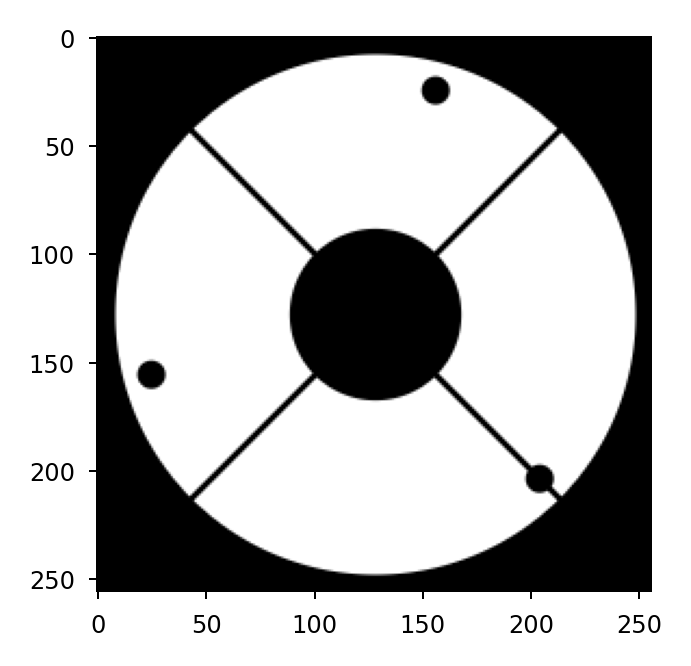
Hex segmented apertures#
The hex_segments() function constructs an aperture made up of
a number of concentric rings of hexagonal segments. An example showing how
to construct the James Webb Space Telescope aperture is below:
# dimensions from WebbPSF (STScI)
segment_diam = 1.524
segment_gap = 0.0075
spider = 0.083
# pixelscale is selected to provide at least 2 samples across
# the smallest feature (segment gap)
pixelscale = 0.003
npix_seg = segment_diam/pixelscale
npix_gap = segment_gap/pixelscale
npix_spider = spider/pixelscale
jwst = lentil.hex_segments(rings=2, seg_radius=npix_seg/2,
seg_gap=npix_gap, flatten=True)
# secondary spiders
for angle in (90, 240, 300):
jwst *= lentil.spider(jwst.shape, width=npix_spider, angle=angle)
jwst *= 1-lentil.rectangle(jwst.shape, width=36, height=60, shift=(-750,0))
jwst *= 1-lentil.rectangle(jwst.shape, width=36, height=20, shift=(-825,0))
plt.imshow(jwst, cmap='gray')