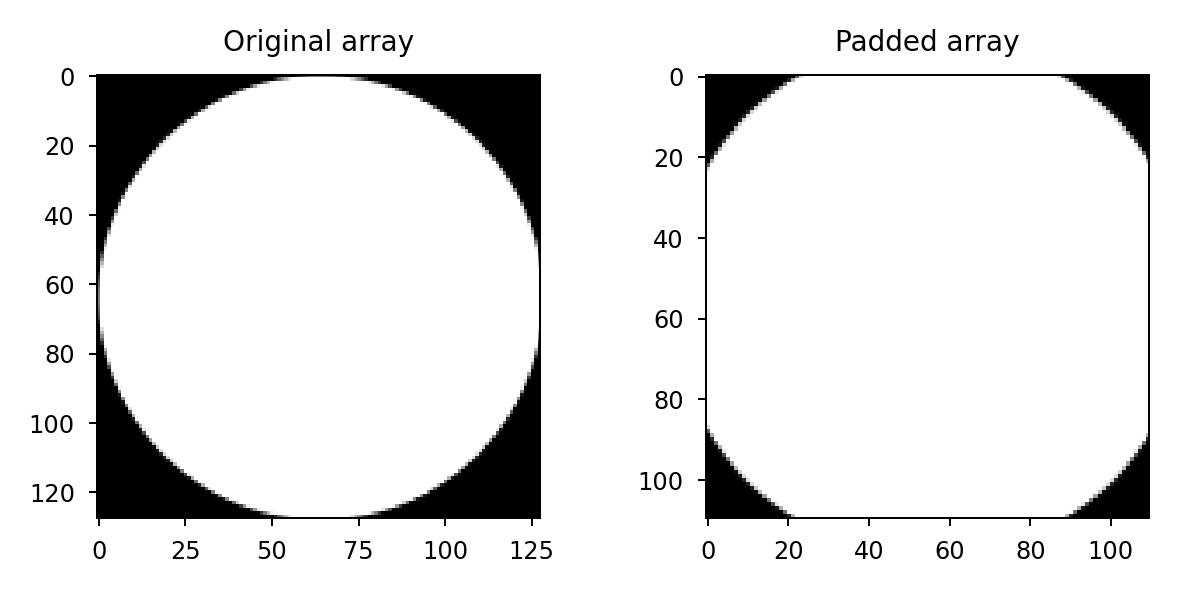prtools.pad#
- pad(a, shape, fill=0)[source]#
Zero-pad an array.
Note that pad works accepts both two and three dimensional arrays.
- Parameters:
a (array_like) – Array to be padded.
shape (array_like of ints) – Shape of output array in
(nrows, ncols).fill (scalar) – Fill vlue used when pad operation increases array size.
- Returns:
padded_array – Zero-padded array with shape
(nrows, ncols). Ifahas a third dimension, the return shape will be(depth, nrows, ncols).- Return type:
ndarray
Examples
>>> circ = prtools.circle(shape=(128, 128), radius=64) >>> circ_pad = prtools.pad(circ, shape=(200, 200)) >>> fig, ax = plt.subplots(nrows=1, ncols=2, figsize=(5, 2)) >>> ax[0].imshow(circ, cmap='gray') >>> ax[0].set_title('Original array') >>> ax[1].imshow(circ_pad, cmap='gray') >>> ax[1].set_title('Padded array')
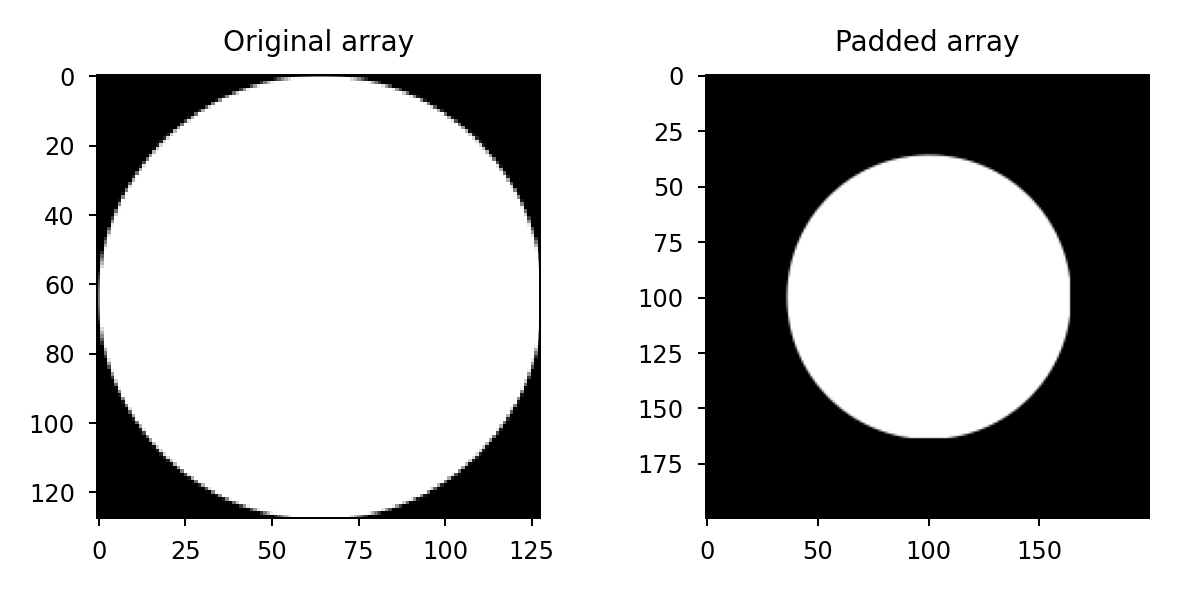
>>> circ = prtools.circle(shape=(128, 128), radius=64) >>> circ_pad = prtools.pad(circ, shape=(110, 110)) >>> fig, ax = plt.subplots(nrows=1, ncols=2, figsize=(5, 2)) >>> ax[0].imshow(circ, cmap='gray') >>> ax[0].set_title('Original array') >>> ax[1].imshow(circ_pad, cmap='gray') >>> ax[1].set_title('Padded array')