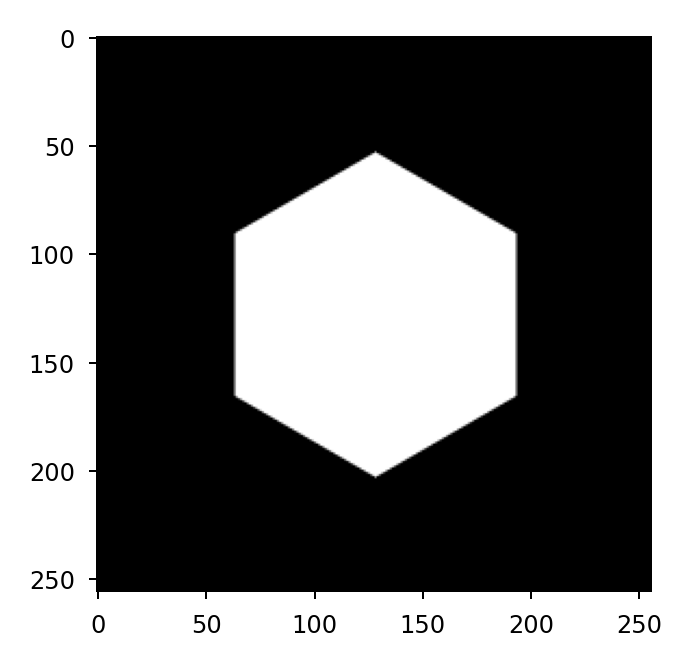prtools.hexagon#
- hexagon(shape, radius, shift=(0, 0), rotate=False, antialias=True)[source]#
Draw a hexagon
- Parameters:
shape (array_like) – Size of output in pixels (nrows, ncols)
radius (float) – Radius of outscribing circle (which also equals the side length) in pixels.
shift (tuple of floats, optional) – How far to shift center in (rows, cols). Default is (0, 0).
rotate (bool, optional) – Rotate mask so that flat sides are aligned with the Y direction instead of the default orientation which is aligned with the X direction.
antialias (bool, optional) – If True (default), the shape edges are antialiased.
- Return type:
ndarray
Examples
>>> hex = prtools.hexagon(shape=(256,256), radius=75) >>> plt.imshow(hex, cmap='gray')
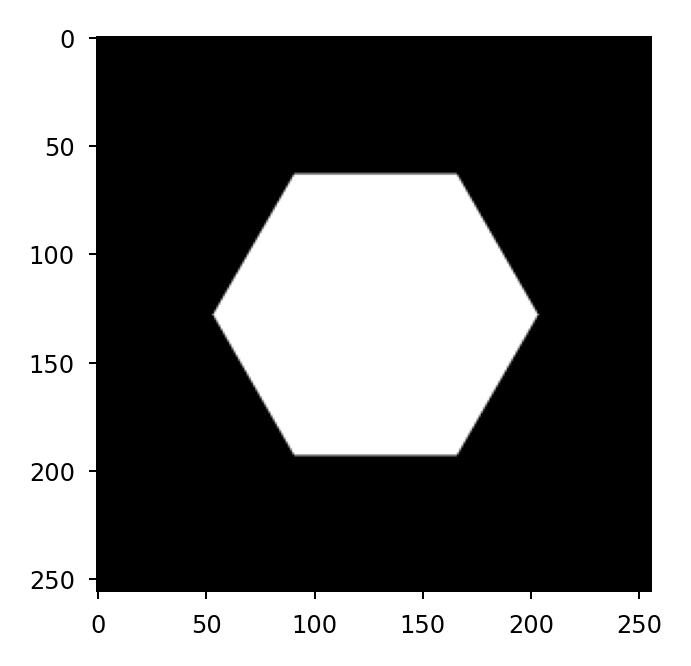
>>> hex = prtools.hexagon(shape=(256,256), radius=75, rotate=True) >>> plt.imshow(hex, cmap='gray')